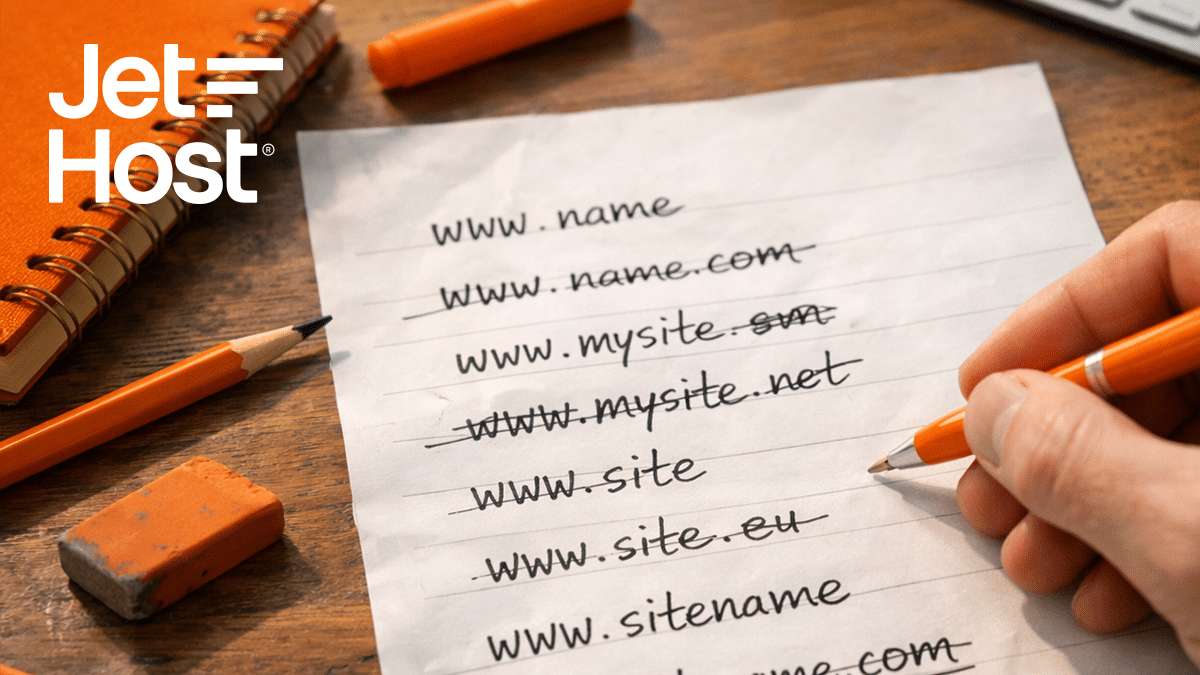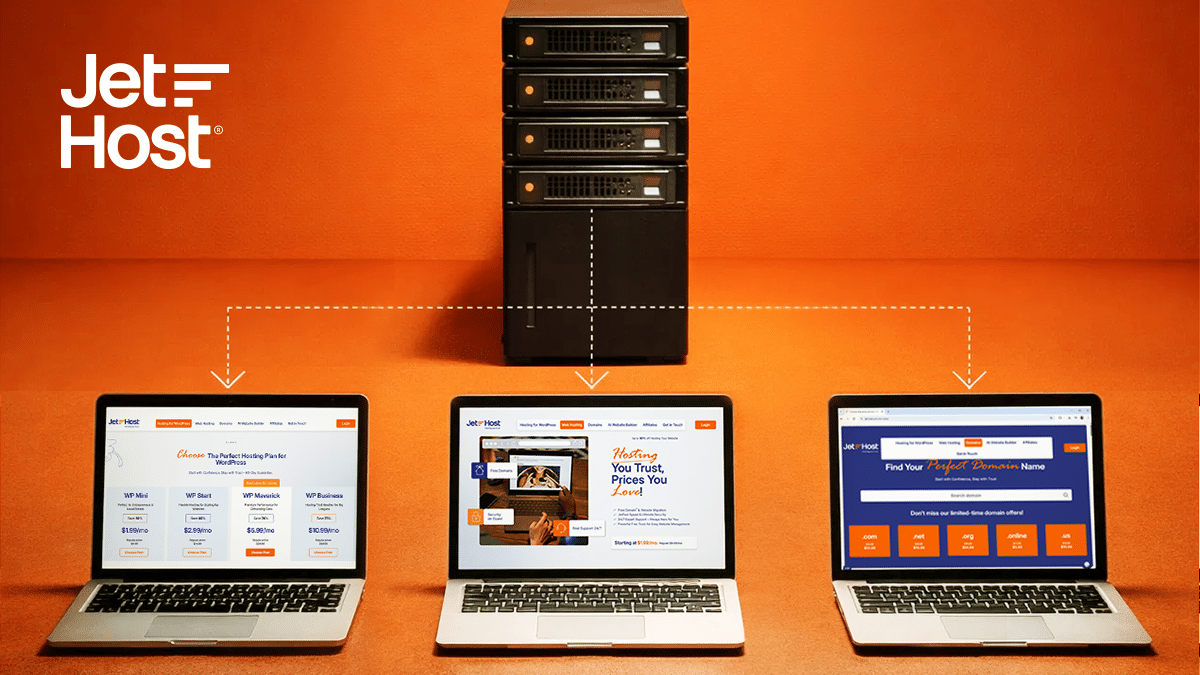How to Prep Your Website for the Holiday Sales Rush
How SMBs can 10x their efficiency overnight
As we head into Q4, the pressure is on. Black Friday, Cyber Monday, and Christmas are just around the corner, and every small business is gearing up for the holiday rush. You’ve got your products, your services, and your hosting is raring to go. But how do you make sure you capitalize on every visitor and stand out from the crowd?
Running a small business means you’re wearing a dozen hats at once. The good news is, you don’t have to do it all manually. With a few smart tools, you can optimize your sales pipeline, understand your customers, and even make your site a trusted source for new AI-driven search. Let’s dive into three key areas to focus on right now.
Recapture Lost Sales with Email Marketing
During the holiday frenzy, cart abandonment spikes. A potential customer adds a product, gets distracted by a festive cat video, and poof – they’re gone. This is where a sharp email marketing strategy becomes your best friend.
We recommend MailerLite. It’s incredibly user-friendly, affordable, and has a fantastic free plan for up to 1,000 subscribers, making it perfect for growing businesses.
The killer feature for holiday sales? Its integration with WooCommerce. You can set up a simple “Abandoned Cart Email Automation.”
Here’s how it works:
The benefit is huge: you are actively recovering sales that would have otherwise been lost. You’re giving that distracted shopper a simple, one-click path back to their cart. This single automation can be a massive revenue booster during the holidays.
Here are the steps on how you can integrate MailerLite and set abandoned card automation to your WooCommerce store.
Get Golden Feedback with Simple Forms
How do you know what your customers really want for Black Friday? What shipping concerns do they have? And after a purchase, how was their experience? Guessing is expensive. Asking is easy.
This is where WPForms comes in. It’s a powerful and easy-to-use WordPress plugin that lets you build contact forms, surveys, and payment forms without touching a line of code.
Use it before, during, and after the sales season to:
Don’t underestimate the power of direct feedback. It’s the fastest way to improve your offerings and build a loyal customer base that feels heard.
Make Your Site Visible in the Age of AI
This is the new frontier. Your customers are no longer just Googling “best [your product].” They’re asking ChatGPT, Gemini, and Copilot, “What’s the best local business to buy [your product] from?”
If your website isn’t optimized for these new “generative engines,” you’re invisible. This new field is called Generative Engine Optimization (GEO), and the goal is simple: to make your website a trusted source that these AI models will cite and recommend.
Why is this useful? When an AI cites your business as the answer, it’s a powerful endorsement. You’re not just a link on a page; you are the recommendation. This builds massive authority and drives high-intent traffic to your site. This is also known as the messenger bios. A good example of this is when I give advice to my son something he sometimes thinks I am an idiot, however if he hears it from his friend father, he is a genius – go figure :)
How to Get Started with ChatGPT
It has the largest user base with 800 million weekly active users so it is fair to start with ChatGPT. The first step is to ensure your site is accessible and structured in a way AI “bots” can understand and trust.
You can learn more about how OpenAI’s bots and custom GPTs work on their platform documentation.
How to Optimize for Other LLMs (Gemini, Copilot, etc.)
The principles are similar across all platforms. The key is to prove your trustworthiness.
It’s a new way of thinking about SEO, but the payoff is positioning your business as a leader for the next wave of web users.
Your Holiday Prep Starts Now
The holiday rush can be chaotic, but with the right tools, you can turn that chaos into a streamlined, profitable season. By recovering lost sales with MailerLite, listening to your customers with WPForms, and making your site a trusted authority for AI engines, you’re not just preparing for one sale. You’re building a stronger, smarter business for the long haul.