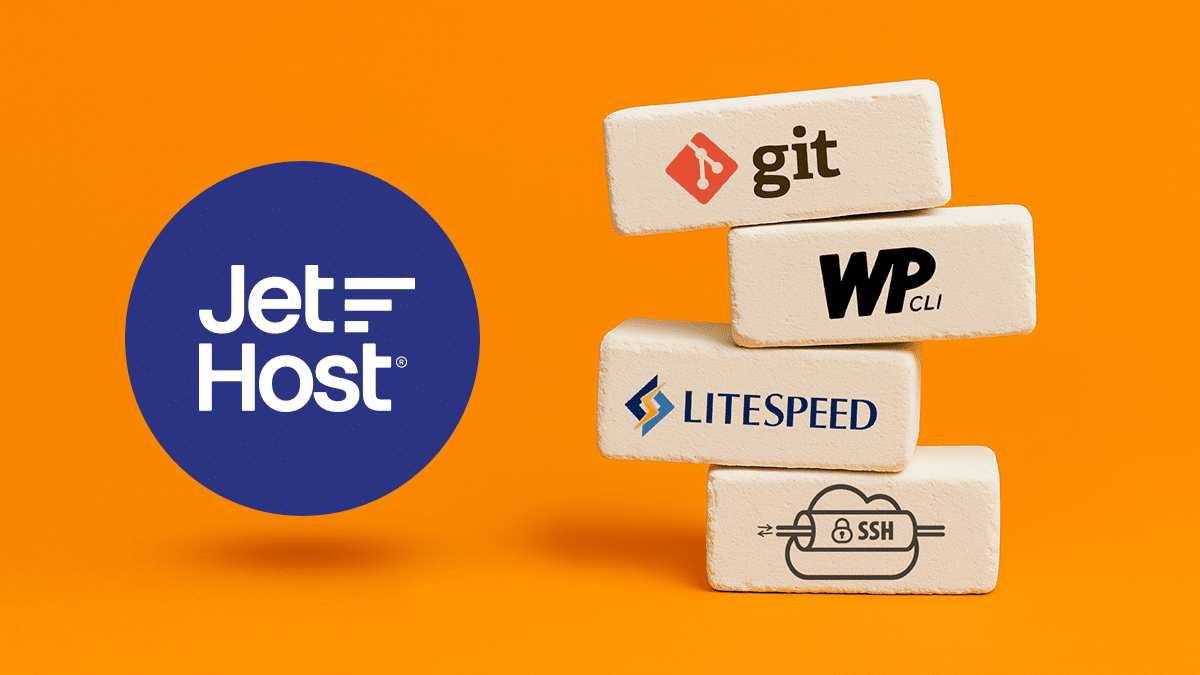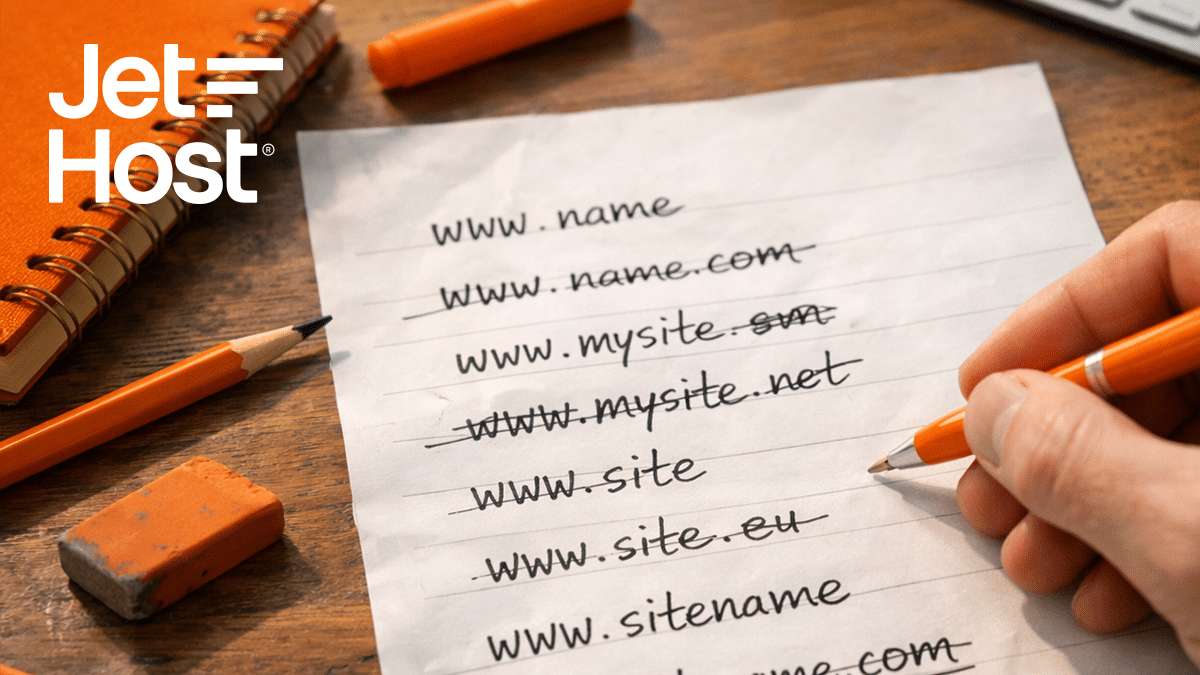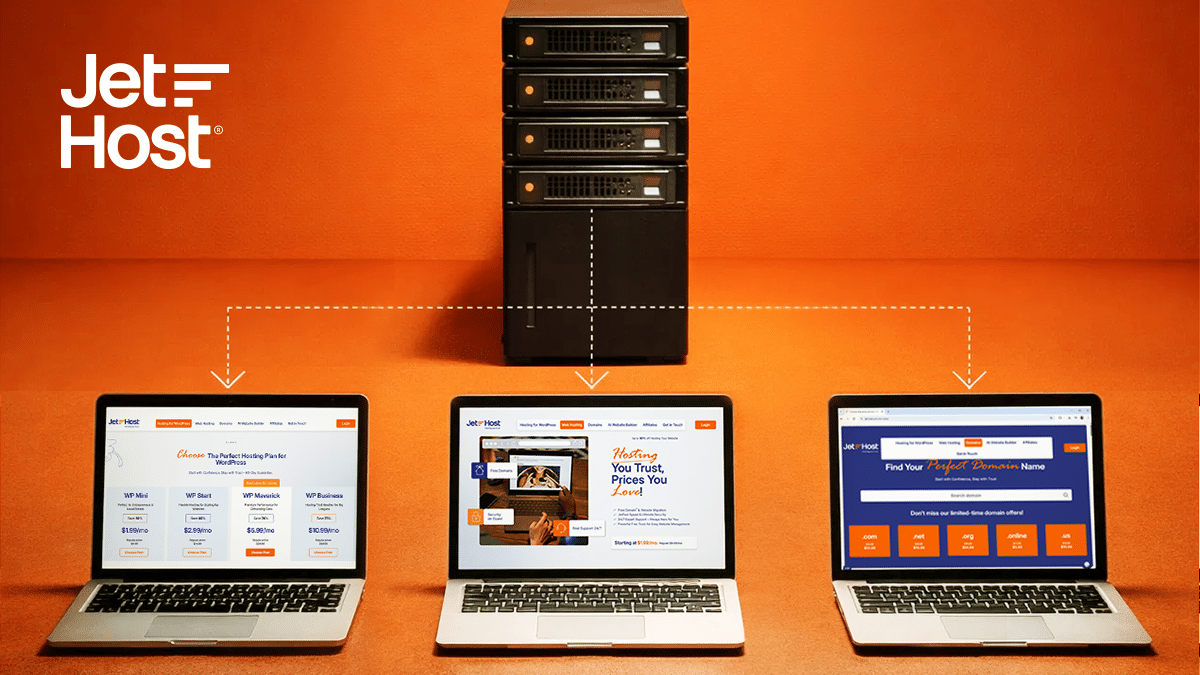What WordPress Agencies Expect from a Modern Host in 2026
As the founder of a WordPress enterprise agency that has engineered complex, high-traffic projects, I’ve witnessed the entire evolution of hosting – from the fragile shared servers of the early 2010s to the ultra-optimized infrastructures of 2026. Hosting has transformed from a passive necessity into a strategic layer of development. For modern WordPress agencies, hosting isn’t just “where the site lives” – it’s an integral part of performance, deployment, and reliability. The expectations have shifted: we no longer settle for uptime and disk space; we demand infrastructure that performs like enterprise architecture while maintaining developer freedom.
Every agency project, from small-business websites to full-scale eCommerce systems, depends on a hosting platform capable of handling automation, scaling, and security without friction. A modern host must combine LiteSpeed Enterprise performance, SSH control, Git deployment, WP-CLI automation, and robust security – in short, all the tools that allow developers to work as efficiently as they do in high-end cloud environments. That is the new baseline for 2026.
From Storage to Stack: The Rise of Developer-Centric Hosting
Traditional hosting used to be a service – a rented server with a control panel and a ticket system. For developers, that was enough until WordPress scaled into full-stack applications, REST API integrations, and headless front-ends. The new generation of WordPress agencies demands hosting that behaves more like infrastructure-as-code: configurable, scriptable, and predictable.
The best setups today rival enterprise deployments that used to require dedicated DevOps teams. Through LiteSpeed Enterprise, Redis or Memcached object caching, and command-line tooling, these environments deliver enterprise-grade performance at a fraction of the cost. The distinction between “shared hosting” and “enterprise cloud” is disappearing – not because the hardware changed, but because developer-level access changed everything.
LiteSpeed Enterprise: The Engine That Powers Modern WordPress
LiteSpeed Enterprise has become the definitive standard for serious WordPress performance. Its event-driven architecture allows thousands of concurrent PHP requests to be handled efficiently, even during traffic surges. Apache and NGINX, while historically dominant, struggle when high concurrency meets dynamic caching. LiteSpeed solves this by managing processes asynchronously and integrating with native LSCache for WordPress.
When a WooCommerce site launches a flash sale, or a content portal hits the front page of a news aggregator, the difference is measurable. LiteSpeed serves cached HTML directly from memory while intelligently purging only the changed content – no full cache rebuilds, no broken sessions. That’s why WordPress agencies increasingly view LiteSpeed as the default choice. It’s the difference between surviving traffic spikes and turning them into business growth.
For developers, LiteSpeed also exposes configuration layers similar to NGINX but without the complexity. Through the control panel or SSH, caching rules, Brotli compression, and HTTP/3 support can be configured in minutes. The technology allows agencies to deliver enterprise-level performance without relying on external CDNs or reverse proxies. It’s clean, fast, and predictable – exactly what professional developers need.
cPanel: The Familiar Control Tower
In an era of automation and custom dashboards, cPanel remains a surprisingly valuable constant. Agencies often handle dozens of client accounts simultaneously. A standardized control panel ensures continuity across migrations, support tasks, and team onboarding. Everyone knows where DNS, backups, and PHP versions live. There’s no learning curve, no proprietary interface slowing down production.
For example, when an agency migrates 20 client sites from another provider, the cPanel-to-cPanel transfer preserves directory structures, databases, and email configurations perfectly. That reliability prevents data loss and drastically shortens migration timelines. Even more importantly, cPanel integrates cleanly with SSH and WP-CLI, turning what was once a user interface into a management framework that both developers and less technical team members can navigate comfortably.
Familiarity is not resistance to progress – it’s efficiency in disguise. Agencies value cPanel because it standardizes how infrastructure is managed, saving hundreds of hours across yearly operations. When predictable management meets high-performance servers, productivity follows naturally.
SSH Access: The Professional Lifeline
If a developer can’t open a terminal, they can’t fully control their environment. SSH access separates true developer hosting from entry-level service. It’s the bridge to automation, scripting, and emergency recovery. Every WordPress professional knows the feeling of something breaking five minutes before a campaign launch. Without SSH, recovery depends on file managers and ticket queues; with SSH, it’s a matter of seconds.
Consider this workflow. A plugin update breaks checkout functionality on a client’s store. Within seconds, a developer connects via SSH and executes:
cd ~/public_html/wp-content/plugins/
git checkout HEAD^ plugin-name
wp plugin deactivate plugin-name
wp cache flush
The issue is isolated, the cache cleared, and the site restored. No waiting for first-line support to respond with scripted advice about clearing browser caches. SSH enables real solutions at developer speed.
That’s why many WordPress professionals are unusual customers for hosts – if we reach out to support, it means something is truly broken. We skip the surface-level diagnostics because by the time we call, we’ve already tried them all. Modern hosts must recognize this pattern: when a developer asks for help, it’s never a password reset; it’s a deep infrastructure issue that requires engineering-level response. SSH gives us the control we need between those rare moments when expert assistance is necessary.
Git Integration: Continuous Deployment Without the Complexity
Version control isn’t optional anymore. It’s the DNA of every professional development workflow. Git integration turns hosting from a passive storage space into an active deployment node. By linking a repository to the production directory, agencies can roll out updates, maintain staging environments, and revert changes without downtime.
Here’s a typical agency workflow using Git and SSH combined:
git add .
git commit -m "Update: improved checkout validation"
git push origin main
ssh user@host "cd ~/public_html && git pull origin main && wp cache flush"
That four-line process deploys a new feature across multiple environments in seconds, fully logged and reversible. It mimics what high-budget enterprise CI/CD systems do – but inside a standard hosting plan. Agencies can create hooks that automatically trigger cache purges or run WP-CLI maintenance scripts after each deployment. It’s not just convenient; it’s safer and more predictable than manual uploads.
With Git integrated into hosting, developers can set up branch-based workflows – staging from develop, production from main – and ensure that no untested code ever reaches live users. When something does fail, git revert brings the site back instantly. It’s versioned control of both code and stability. That level of traceability is what separates a professional agency from a freelancer setup.
WP-CLI: The Automation Powerhouse of WordPress
WP-CLI (WordPress Command Line Interface) has evolved into the backbone of modern maintenance and automation. A host that doesn’t include native WP-CLI is essentially ignoring how WordPress is managed in professional environments. It’s the difference between performing updates manually and orchestrating them like a system administrator.
When managing dozens of client installations, WP-CLI is indispensable. A single command can update all plugins, clear caches, regenerate thumbnails, or fix serialized URLs during a migration. Agencies automate these actions through scripts. For example, to update and optimize multiple client sites at once:
for d in /home/*/public_html; do
cd "$d"
wp plugin update --all
wp theme update --all
wp cache flush
done
In minutes, maintenance that once took hours is complete. Beyond updates, WP-CLI can interact with WordPress core and REST APIs directly. Developers can create users, import data, or trigger cron jobs on demand. It’s an automation layer that extends far beyond administration – a key part of continuous integration for WordPress. Combined with SSH and Git, WP-CLI turns hosting into a programmable environment that responds to logic, not clicks.
Consider staging workflows. With WP-CLI, a developer can clone an entire site, perform a domain replacement, and prepare a test instance without touching a browser:
wp db export prod.sql
wp search-replace 'https://client.com' 'https://staging.client.com'
wp option update blogname "Staging - Client"
That’s what real DevOps looks like in WordPress today. It’s efficient, replicable, and secure. The difference between a host that supports WP-CLI and one that doesn’t is the difference between modern engineering and outdated maintenance.
Security and Malware Protection: Defense That Moves First
Performance is irrelevant if security fails. Agencies carry the reputational risk of every client project, and downtime due to hacking is unacceptable. That’s why integrated malware scanners and firewalls are now part of the minimum expectation. Real-time monitoring, automatic patching, and signature-based scanning prevent vulnerabilities before they spread.
For instance, when a malicious upload injects code into functions.php, an advanced host’s malware daemon identifies the anomaly instantly, quarantines the file, and restores the original version from a secure cache. The developer receives an alert showing the exact modification and timestamp. That proactive response is the difference between an incident and a disaster.
DDoS protection works on a similar principle. Attacks today aren’t always targeted – many are automated waves of requests that overwhelm PHP workers. Intelligent mitigation identifies behavioral patterns, rate limits connections, and filters out noise before it hits WordPress. Agencies can maintain uptime while attackers waste bandwidth. Security that anticipates instead of reacts is now the standard agencies expect.
Database Scalability Without Root Access
Most professional hosting environments, including shared cPanel servers, restrict root-level MySQL access for security reasons – and rightly so. But that doesn’t mean agencies should be limited in how many databases they can create or manage. Unlimited MySQL databases have become essential for scaling projects that require modular architecture.
Agencies build ecosystems that often include a main marketing site, a customer portal, and analytics tools – all connected through APIs but isolated by database. This structure ensures data integrity and easier backups. Through cPanel or command-line wrappers, developers can create databases securely without elevated privileges:
uapi --user=client Mysql create_database name=reports_db
uapi --user=client Mysql create_user name=reports_user password=SecurePass123
uapi --user=client Mysql set_privileges_on_database user=reports_user database=reports_db privileges=ALL
This keeps administrative control within the account scope, satisfying both developers’ flexibility and hosts’ security requirements. Agencies can automate this process as part of deployment scripts, spinning up isolated databases for new environments within seconds. It’s enterprise methodology adapted to managed hosting reality.
DDoS Protection and Network Intelligence
Even small sites are targets for DDoS attempts today – not for data theft, but simply to exploit bandwidth. A modern hosting platform must integrate advanced network-level defenses that analyze traffic behavior, apply temporary rate limits, and challenge suspicious requests. These systems ensure that genuine users can still access the site during an attack.
When a botnet floods a WordPress login page, intelligent mitigation detects repetitive POST requests and redirects them through a challenge mechanism, keeping legitimate customers unaffected. Agencies rarely even notice beyond a short performance log spike. This silent protection layer guarantees that marketing launches, product releases, and ad campaigns don’t become collateral damage in someone else’s attack experiment.
Redis and Memcached: The Invisible Boosters
At the heart of WordPress optimization lies object caching. Database queries are expensive; caching them in memory is what separates a slow site from a lightning-fast one. Redis and Memcached remain the two dominant engines in this space. Each has its strengths, and a professional host must provide both.
Redis offers persistence, meaning cached objects survive restarts. It’s ideal for high-transaction sites like online stores or learning platforms with logged-in users. Memcached, on the other hand, provides ultra-fast ephemeral caching – perfect for content-heavy sites where speed outweighs persistence. A host that allows developers to toggle between them on a per-project basis provides unmatched flexibility.
In real projects, agencies often benchmark both. A WooCommerce site might achieve a 60% faster cart experience with Redis, while a news portal serving 100,000 daily readers sees optimal results with Memcached. The key isn’t just having caching – it’s having the freedom to choose how caching behaves. That’s what separates an advanced hosting architecture from a basic one.
Backups and Staging: Safety Nets for Continuous Improvement
Every WordPress agency knows that no matter how careful the process, something will eventually break. That’s why automated backups and one-click staging environments are non-negotiable. They turn deployment from a high-risk event into a routine procedure. Scheduled snapshots ensure that even if an update misfires, restoration is one click away.
During development cycles, staging environments allow experimentation without affecting live revenue streams. A typical workflow might look like this:
# Clone production to staging
cp -r ~/public_html ~/staging
# Adjust URLs
cd ~/staging
wp search-replace 'https://client.com' 'https://staging.client.com'
# Run database optimizations
wp db optimize
Once changes are tested and validated, a git merge main or direct deployment command sends the final version live. Agencies can also use WP-CLI to snapshot databases before high-risk updates. Hosting platforms that provide this flexibility effectively replace entire DevOps layers, making continuous improvement possible without downtime or fear.
Why WordPress Professionals Are Unusual Clients
Hosting companies quickly learn that WordPress developers are a peculiar type of customer. We don’t open tickets for password resets or browser caching. When we reach support, it’s because the issue lies deep in the stack – I/O throttling, PHP process limits, or Redis persistence failures. We’ve already diagnosed the symptoms; we’re looking for someone who speaks the same technical language.
This is why hosts that provide direct access to real engineers stand out. Developers don’t need generic responses – they need someone who can confirm that a kernel parameter was updated or that LiteSpeed’s worker pool is misconfigured. The best providers skip the script entirely and engage in real debugging conversations. That trust, once built, keeps agencies loyal for years. WordPress professionals don’t seek convenience; we seek competence.
Conclusion: Hosting as a Development Ally
In 2026, the relationship between WordPress agencies and hosting providers has evolved beyond simple service agreements. Hosting is now part of the production pipeline, part of the performance strategy, and part of the developer workflow. A modern host provides the tools – LiteSpeed, SSH, Git, WP-CLI, Redis, automated staging – and lets professionals do what they do best: build, test, and deploy without obstruction.
When done right, these setups rival enterprise cloud environments once reserved for global corporations. The difference is accessibility. With the right host, even a small agency can deliver results indistinguishable from massive infrastructure – faster load times, airtight security, and zero-downtime releases. The democratization of developer-grade hosting has leveled the field, empowering WordPress professionals to work smarter, not just harder.
Ultimately, the perfect hosting partner isn’t defined by marketing slogans but by its ability to get out of the way. The less time developers spend wrestling with configurations, the more time they spend delivering value to clients. That’s what modern agencies expect – and that’s what modern hosting must provide.
Key Takeaways
- SSH, Git, and WP-CLI are the new hosting essentials: these tools transform static hosting into a developer-friendly environment capable of automation and continuous deployment.
- LiteSpeed Enterprise delivers enterprise performance: it handles massive concurrency and dynamic caching better than older server models, making shared hosting perform like dedicated infrastructure.
- Security must move faster than threats: built-in malware scanning and DDoS protection ensure prevention before detection.
- Database flexibility drives scalability: even without root access, unlimited MySQL databases allow modular project architecture through secure command automation.
- Redis and Memcached provide strategic performance tuning: developers can select persistence or speed depending on project demands.
- Backups and staging are mandatory: automated snapshots and test environments turn risky updates into routine maintenance.
- Developers need expert-level support: when WordPress professionals ask for help, they need engineers – not scripts.