Disable Dashicons in WordPress with JetHost Total Care
Dashicons are the default icon font used by WordPress. While they serve a purpose in the admin area, they are also loaded on the front end of your site – even when they’re not used. The JetHost Total Care disable dashicons setting helps you clean that up. You can prevent WordPress from loading this icon library on public pages, reducing unnecessary scripts and improving WordPress performance.
Why You Might Want to Disable Dashicons on the Front End
WordPress loads the Dashicons stylesheet on all pages by default, even if you don’t use icons in your theme or widgets. This may seem small, but it’s one more request in your site’s load time – and one more thing to manage when optimizing.
Disabling WordPress dashicons can help you:
JetHost Total Care gives you a one-click option to turn this off.
What Are Dashicons in WordPress?
Dashicons are the official icon font used in the WordPress admin interface. They include icons for menus, settings, post types, and other elements in the dashboard.
On the front end, WordPress still loads the Dashicons stylesheet unless you manually remove it. For most themes, this isn’t needed—especially if you use SVGs or a different icon set entirely.
How to Disable Dashicons with JetHost Total Care
To control autosave using JetHost Total Care:
1. Log in to your WordPress dashboard.
2. Open the JetHost Total Care section from the sidebar.
3. In the main tab Enhancements, look for the setting labeled Disable Dashicons.
4. Toggle the switch to activate the setting.
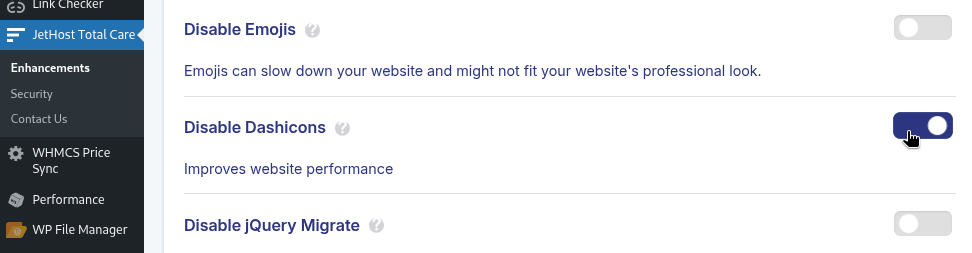
JetHost Total Care saves the change automatically, so there’s no need to click a separate save button.
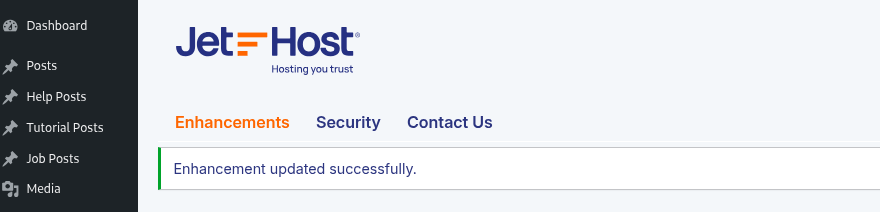
What Happens After Disabling Dashicons
Once you disable Dashicons, the icon font file will no longer load on the front end. It will still be available in the admin area, so nothing changes in your dashboard. If your theme or plugin relies on Dashicons for public pages, those icons may stop displaying. However, most modern websites use other icon sets, so it often has no impact.
JetHost Experts Tip
Check your theme and plugins before disabling Dashicons. If you’re using custom icons or SVG sets and Dashicons aren’t showing up anywhere, turning them off is a quick way to reduce page load size.
Need More Help?
Optimizing a WordPress website isn’t always about big changes. Small settings like the JetHost Total Care disable dashicons option help keep your front end clean and fast – without touching code. Explore our other tutorials to make your WordPress website faster.






