Disable jQuery Migrate in WP with JetHost Total Care
If you’re focused on cleaning up unnecessary scripts on your WordPress website, jQuery Migrate is one worth looking at. WordPress includes this script to support older plugins and themes – but not every site needs it. With the JetHost Total Care disable jQuery Migrate setting, you can remove this extra script from the front end and tighten up your performance.
Why You Might Want to Disable jQuery Migrate
jQuery Migrate acts like a bridge between newer and older versions of jQuery. If your plugins and themes rely on up-to-date code, you probably don’t need it. But WordPress still loads it by default.
Disabling jQuery Migrate in WordPress can help you:
JetHost Total Care lets you turn it off with one setting – no need to register scripts manually or write custom functions.
What Is jQuery Migrate in WordPress?
jQuery Migrate is a compatibility script that allows older code to work with newer versions of jQuery. WordPress includes it by default to prevent issues with outdated themes and plugins.
If your current setup is fully compatible with the latest version of jQuery, this script adds no benefit – and just adds more load. Disabling it means one fewer resource for browsers to download and execute.
How to Disable jQuery Migrate with JetHost Total Care
To control autosave using JetHost Total Care:
1. Log in to your WordPress dashboard.
2. Open the JetHost Total Care section from the sidebar.
3. In the main tab Enhancements, look for the setting labeled Disable jQuery Migrate.
4. Toggle the switch to turn it on.
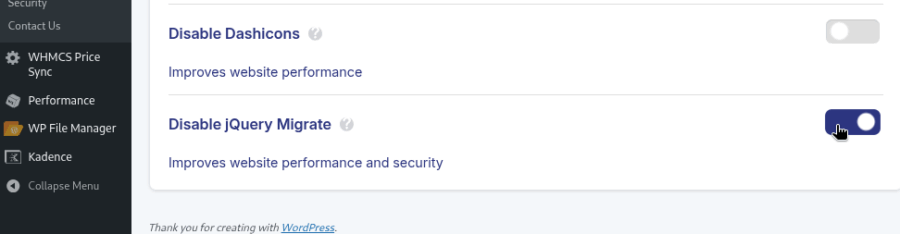
JetHost Total Care saves the change automatically, so there’s no need to click a separate save button.
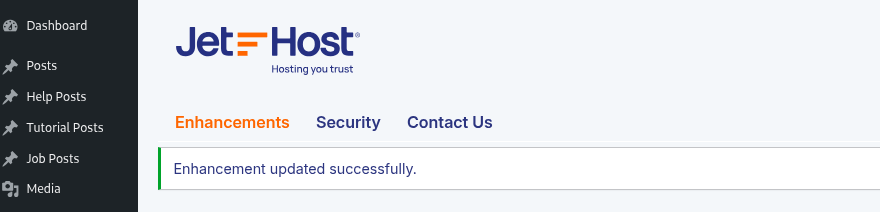
What Happens After Disabling jQuery Migrate
Once jQuery Migrate is disabled, WordPress will stop loading the compatibility script on the front end. If none of your active plugins or themes rely on outdated jQuery functions, your site will keep working as expected – just with less code loading in the background.
However, if you notice anything breaking after this change, it may mean something on your site depends on jQuery Migrate. You can easily turn it back on at any time from the same setting.
JetHost Experts Tip
Before disabling jQuery Migrate, check that your theme and plugins are actively maintained and compatible with the latest version of jQuery. If they are, this is a safe and smart way to improve WordPress performance.
Need More Help?
Reducing front-end clutter can lead to faster load times and better results in speed tests. The JetHost Total Care disable jQuery Migrate option gives you a quick way to cut what your WordPress website doesn’t need and no coding required. Explore our other tutorials to make your WordPress website faster.






