How to Activate 2FA in cPanel
Adding two-factor authentication 2FA in cPanel is a simple way to protect your hosting account from unauthorized access. It adds a second layer of login security by requiring a code from your phone, even if someone has your password.
You can enable 2FA in cPanel on JetHost directly from your dashboard. Once it’s active, you’ll be asked for both your password and a one-time code every time you log in.
Here’s how to set it up in a few easy steps.
Step-by-step – Enable 2FA in cPanel on JetHost
1. Log in to your cPanel account using the client area or direct URL.
2. Scroll down to the Security section.
3. Click Two-Factor Authentication.
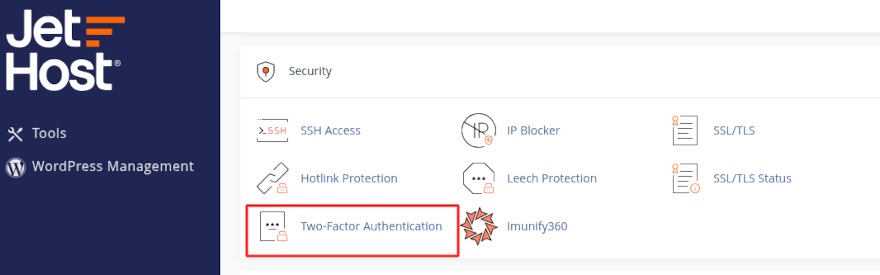
4. On the next screen, click Set Up Two-Factor Authentication.
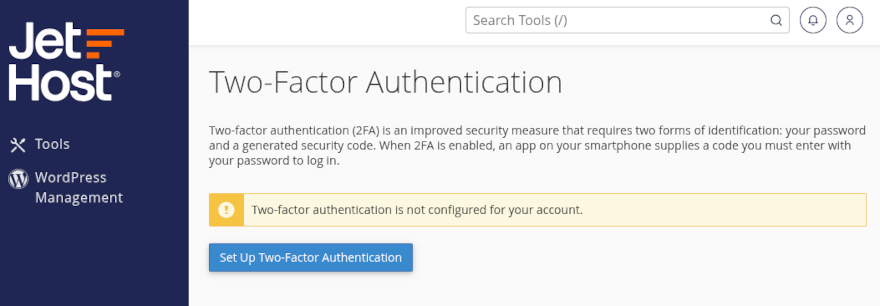
5. Your browser will show a QR code.
6. Open an authentication app like Google Authenticator, Authy, or Microsoft Authenticator on your phone.
6. Use the app to scan the QR code on your screen.
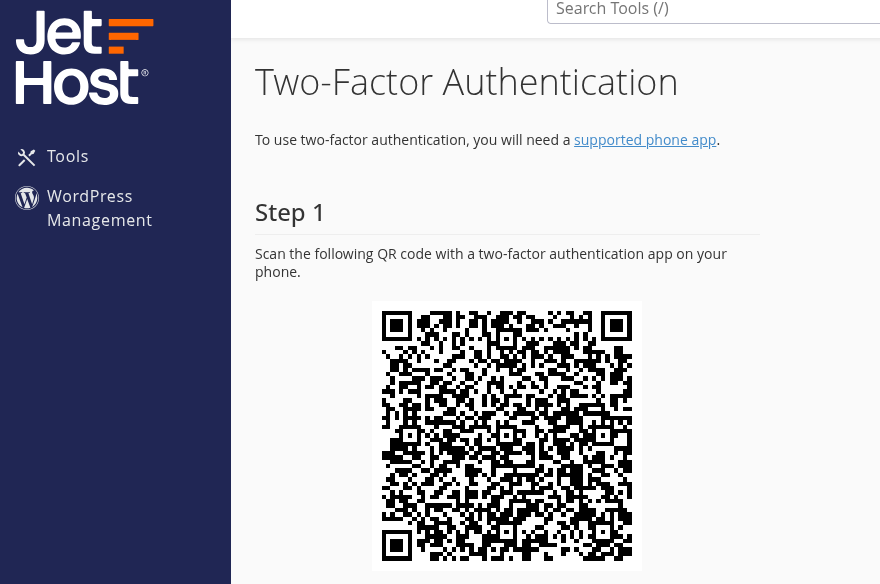
7. The app will generate a 6-digit code. Enter that code in the field provided and click Configure Two-Factor Authentication.
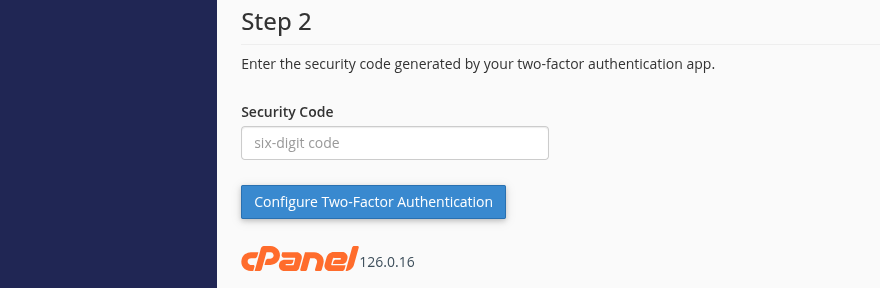
You’ll see a confirmation that 2FA is now active.
The next time you log in to cPanel, you’ll be asked to enter a code from your authentication app after your password.
JetHost Experts Tip
Before you enable 2FA, make sure you’ve already installed an authenticator app on your phone. If the QR code doesn’t scan, the app usually gives you the option to enter a manual key instead – you’ll find that option below the code on the setup screen.
Need More Help?
Two-factor authentication is just one way to keep hosting account more secure. For more tips on secure hosting, browse our other help articles covering passwords, file access, and cPanel settings.
Having trouble scanning the code or logging in after enabling 2FA in cPanel? Contact JetHost support team – we’ll help you reset the settings and restore access to your hosting account.




