How to add and update credit card at JetHost
Keeping an active credit card on file is very important to avoid service interruptions. If a renewal payment fails, your hosting service or domain name could expire, which may take your website offline. To prevent this, JetHost allows you to store one or more credit cards in your Client Area. This ensures that your payment information is always up to date and ready when invoices are due.
Why it matters
Missing a renewal invoice can happen for many reasons – your card may expire, be replaced, or have insufficient funds. When that happens, your invoice goes unpaid and your services risk suspension. By storing valid card details in advance, you reduce this risk and keep your websites and email accounts online without disruption.
It is also important to think ahead. Whenever you receive a new card, notice a change in the expiration date, or replace your card for any reason, update your information right away. This way, you cover both sides of the risk: keeping a card on file and making sure it stays valid.
Adding or updating credit card information
You can manage your payment methods directly from your JetHost Client Area:
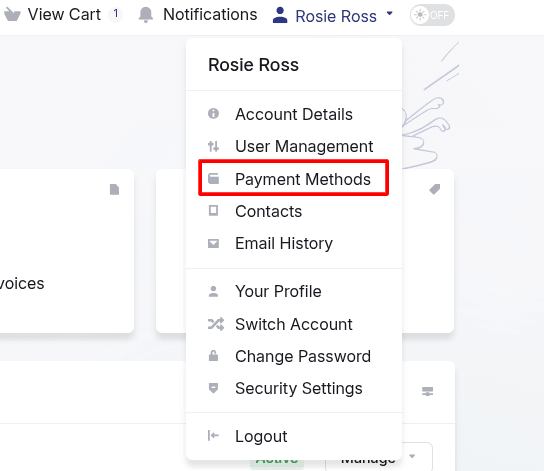
You’ll see all credit cards on file. You can select Add New Credit Card.
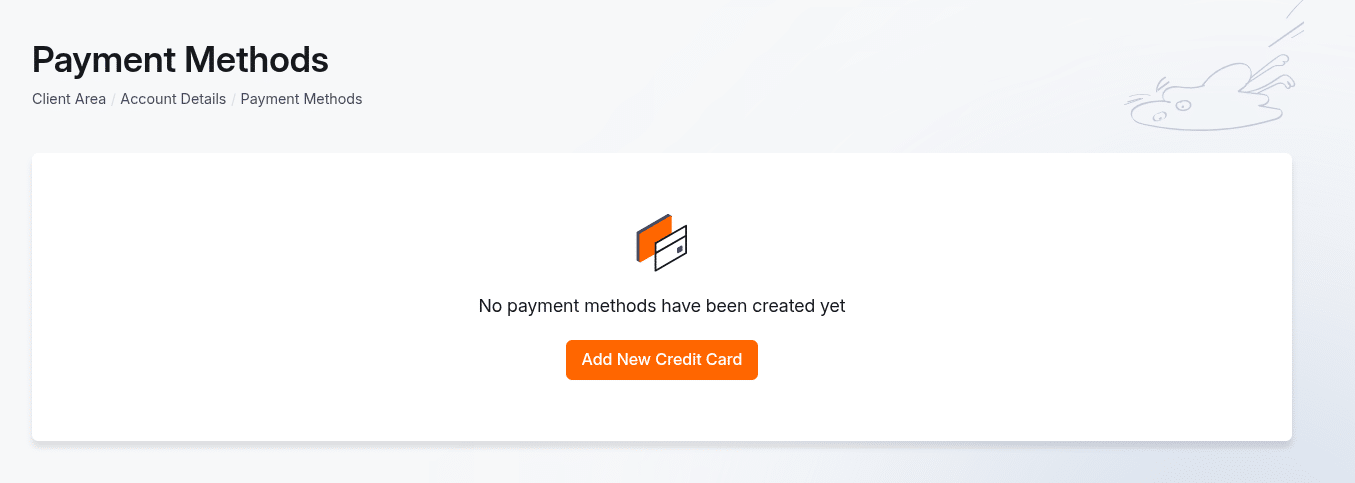
Expiration reminders
For your convenience, JetHost displays reminder notifications in your Client Area and sends notification email. If we detect that your card has expired, you’ll see a message prompting you to update your payment information. Acting quickly on these reminders helps you avoid any risk of downtime.
Removing a card
If you do not wish to keep a specific card on file, you can request its removal. Simply contact JetHost Support and ask us to delete the card details from our system.

Final notes
Managing your credit card information is a simple but critical task. By keeping your card details accurate and updated, you protect your website from unnecessary downtime and ensure your services remain active without interruption.






