How to Disable WordPress Emojis with JetHost Total Care
WordPress includes built-in support for emojis, even if your website doesn’t use them. While this might seem harmless, it adds extra JavaScript files to your pages, which can slow things down. If you want a cleaner, faster site, the JetHost Total Care disable emojis setting helps you remove that extra load with one click.
Why You Might Want to Disable Emojis in WordPress
Unless you’re actively using emojis in your content or comments, there’s no real benefit to keeping this feature on. WordPress adds scripts across all pages to support emoji rendering, even when they’re not used.
Disabling emojis can help you:
JetHost Total Care lets you do this without code edits.
What WordPress Does with Emojis
To support emojis across all browsers, WordPress adds a JavaScript file called wp-emoji-release.min.js. It loads on every page by default. This script isn’t necessary if your visitors are using modern browsers—or if your site doesn’t rely on emoji use at all.
Removing it has no effect on content that already includes emoji characters. It only stops WordPress from loading the compatibility layer.
How to Disable Emojis with JetHost Total Care
To control autosave using JetHost Total Care:
1. Log in to your WordPress dashboard.
2. Open the JetHost Total Care section from the sidebar.
3. In the main tab Enhancements, look for the setting labeled Disable Emojis.
4. Toggle the switch to turn it on.
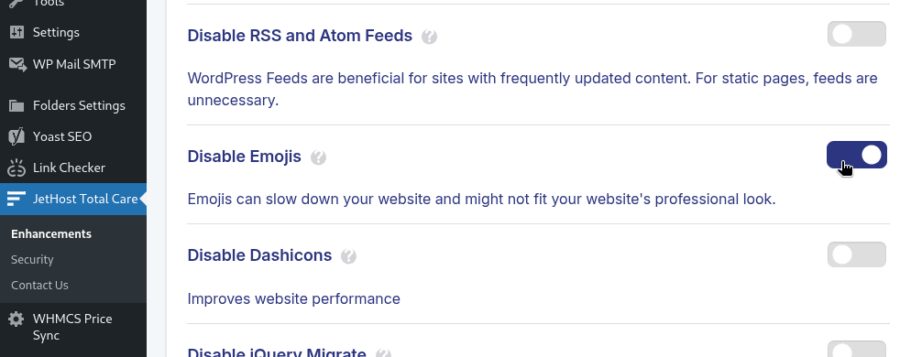
JetHost Total Care saves the change automatically, so there’s no need to click a separate save button.
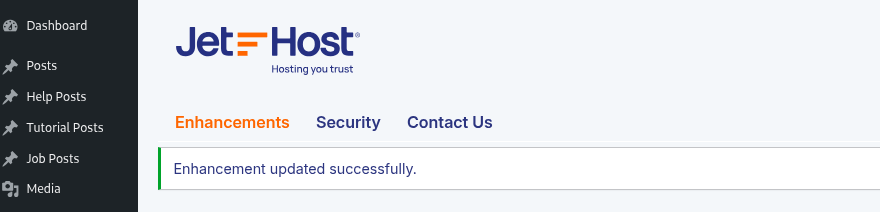
What Happens After Disabling Emojis
After you disable emojis, WordPress will no longer load its emoji-related script on the front end. Your website won’t display any errors or break content. Standard emojis (like 🙂 or 🚀) will still appear if the browser supports them. The difference is that your pages will load with fewer requests and slightly faster performance.
JetHost Experts Tip
If you’re optimizing WordPress for speed and don’t use emoji-heavy content, disabling this feature is an easy win. Most modern devices already support emoji display without the extra script.
Need More Help?
Site speed depends on the small things as much as the big ones. The JetHost Total Care disable emojis setting gives you more control over how your site loads – especially useful for performance-focused builds. Whether you publish daily or not at all, it’s important to control where and how your content appears. Explore our other tutorials to make your WordPress website more optimized.






