How to Update Contact Information in cPanel
The contact email in cPanel is used by the system to send certain types of notifications – such as password reset links, quota warnings, or messages triggered by specific cPanel features. It helps you stay informed about important activity related to the hosting account.
To avoid missing these notices, it’s a good idea to update contact information in cPanel on JetHost with a valid email address you check regularly. This email isn’t tied to your domain or JetHost login – it can be any personal or business email that works for you.
Here’s how to set it up in a few easy steps.
Steps to update contact information in cPanel on JetHost
1. Log in to cPanel hosting account using your preferred method – through the JetHost client area or via direct URL.
2. In the Preferences section, click Contact Information.
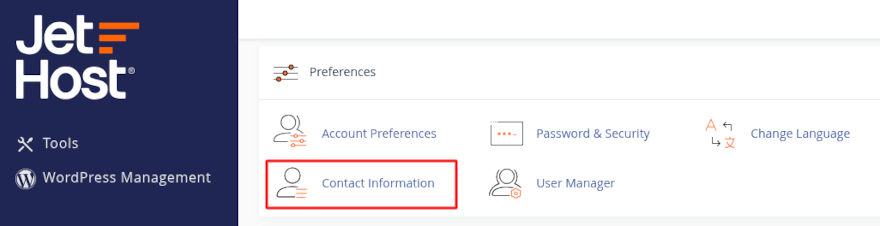
3. Enter your preferred email address in the Contact Email field.
4. (Optional) Add a second address in Alternate Email if you want backups or alerts to go to more than one place.
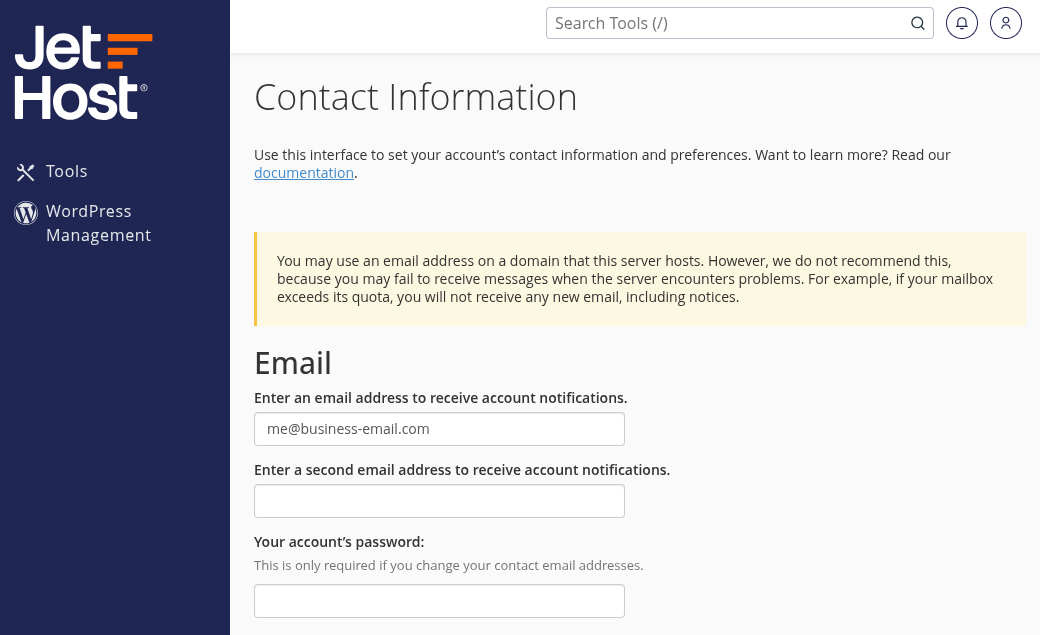
5. Check the boxes for the notifications you want to receive – we recommend leaving them all selected.
6. Click Save to update your settings.
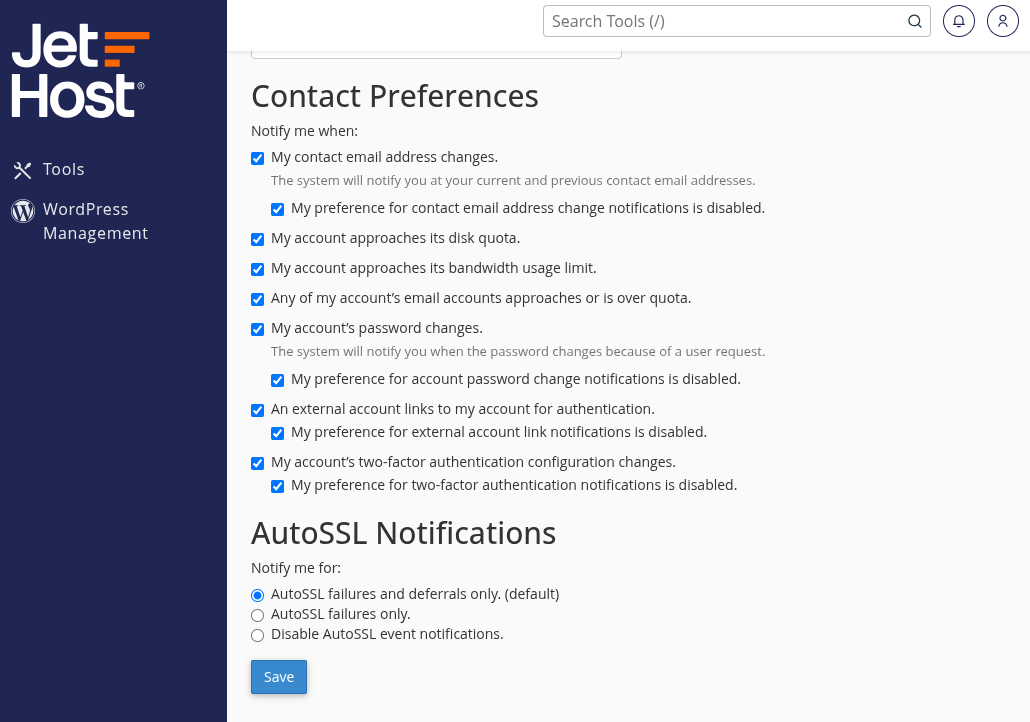
That’s it. The cPanel hosting system will now send alerts to the address you provided.
JetHost Experts Tip
Avoid using an email address that depends on the same hosting account (like name@yourdomain.com). If your domain expires or there’s a server issue, you may not receive the alert. Use an external email like Gmail or Outlook to guarantee delivery.
Need More Help?
Not seeing the contact form or getting errors when saving? Contact us and we’ll help you check your cPanel access and apply the right settings.
Keeping your email current is a small step that supports secure hosting and helps you spot issues early. You can also browse our other help articles for more quick checks and safety tips.




