Remove Windows Live Writer Meta Tag in WordPress
WordPress automatically adds a meta tag that supports a now-outdated Microsoft tool called Windows Live Writer. If you’re not using that tool and most modern users aren’t this tag doesn’t need to be there. With the JetHost Total Care remove Windows Live Writer meta tag feature, you can remove it in one click and keep your site’s header clean.
Why You Might Want to Remove the Windows Live Writer Tag
The WLW manifest tag is added to every page’s header, even though most WordPress site owners have never used or heard of Windows Live Writer. It doesn’t harm your site, but if you’re not using the feature, it’s just one more line of unnecessary code.
Removing the WLW tag helps you:
JetHost Total Care lets you remove it directly from your WordPress dashboard.
How to Remove the WLW Tag with JetHost Total Care
This tag supports Windows Live Writer, a remote blogging tool Microsoft discontinued years ago. The tag looks like this in your site’s source code:
<link rel="wlwmanifest" type="application/wlwmanifest+xml" href="https://yoursite.com/wp-includes/wlwmanifest.xml" />If you don’t use remote desktop publishing, this tag does nothing.
How to Remove the RSD Tag with JetHost Total Care
To control autosave using JetHost Total Care:
1. Log in to your WordPress dashboard.
2. Open the JetHost Total Care section from the sidebar.
3. In the tab Security, look for the setting labeled Remove Windows Live Writer meta tag.
4. Toggle the switch to turn it on.
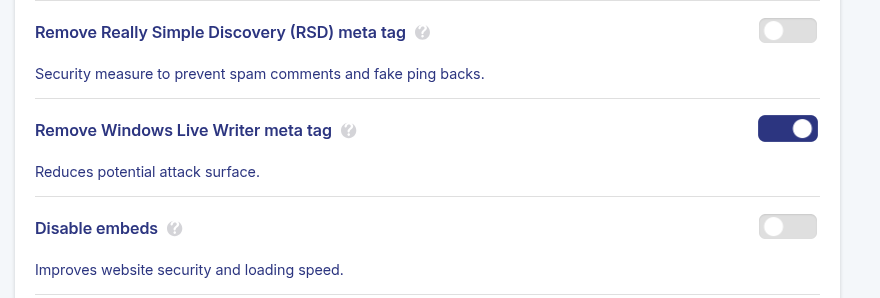
JetHost Total Care saves the change automatically when you toggle the setting.
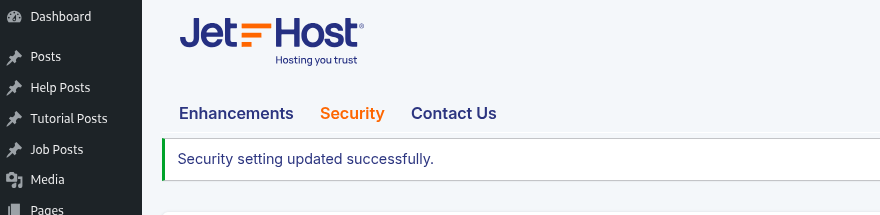
What Happens After You Disable It
Once this setting is active, WordPress stops adding the WLW tag to your site’s HTML source. Visitors and bots won’t see it, and removing it won’t affect your site’s functionality in any way unless you’re still using Live Writer, which is extremely rare.
JetHost Experts Tip
Most modern WordPress sites have no use for Windows Live Writer or the meta tag that supports it. Removing it is a quick way to reduce unnecessary clutter in your site’s code.
Need More Help?
Small changes like removing legacy tags help you keep your WordPress site efficient and modern. The JetHost Total Care remove Windows Live Writer meta tag setting makes this one easy to take care of. Check out more WordPress security tutorials to keep your site clean, stable, and under control.






