Using your JetHost client area
As soon as you become a JetHost client, you gain access to a secure and user-friendly Client Area. This is your main control hub where you can manage every aspect of your services with us. From here you can review and update your account ownership details, keep your contact information up to date, check your domain names, and manage any hosting services you have purchased. The Client Area also gives you full visibility into your billing information, past invoices, and payment history, making it easy to stay organized.
When your account is first activated, you’ll receive a welcome email sent to the administrative address you provided during signup. That email contains the login credentials and a direct link to the Client Area. Keep this message safe, as it will help you get back into your account quickly if you ever need to reference your login details.
Getting started with your Client Area
One of the advantages of JetHost is the flexibility you have in managing multiple accounts. By default, you can keep all your hosting accounts and services under a single Client Area. This setup is convenient if you are managing everything under the same ownership or if you want to see all of your domains, hosting plans, and invoices in one place.
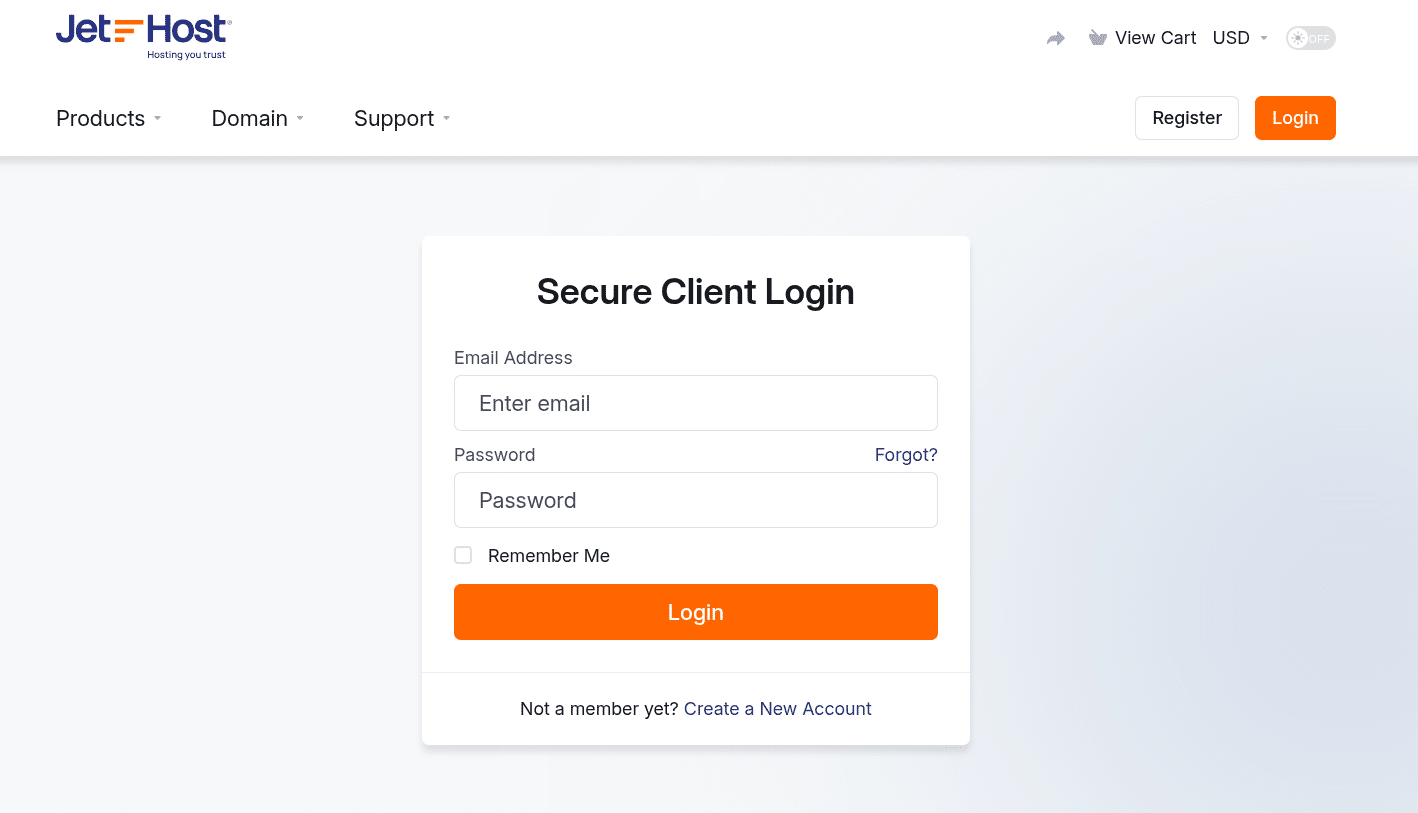
Managing account details and billing Information
The Client Area lets you update your personal or business details, change contact information, and review all invoices. You can check payment history anytime and even download receipts for your records. Keeping your information accurate is important, especially if you use your account for business purposes.
Client Area and new accounts
If you prefer, you can also create a new Client Area for each account you purchase. This can be useful in scenarios where you want to separate personal projects from business ones, or if you are setting up accounts for different companies or family members.
The system works in a straightforward way:
- If you purchase a new service or hosting account while you are logged into your existing Client Area, the service will automatically be linked to that same account.
- If you would like the new hosting account to have different ownership information and login credentials, simply log out of the Client Area before making your purchase. During checkout, you’ll be able to register the new account with a separate email address and owner profile.
Linking services to your Client Area
Any new hosting services or domain names you buy while logged in will automatically appear in your existing Client Area. This means you can keep everything together and avoid confusion. If you want services to belong to a different Client Area, remember to log out before making the purchase.
When to create a separate Client Area
Creating a separate Client Area makes sense if you want strict separation of accounts. For example, you may want to keep personal websites in one Client Area and business-related hosting in another. This approach also works well if you manage accounts for family members or different companies.
Why organization matters for your hosting
Organizing your services in the way that best suits your needs makes managing your hosting much easier in the long run. A single Client Area can save you time when you want quick access to everything. Multiple Client Areas give you the ability to keep ownership and billing strictly separated.
New Hosting Plan with 80% OFF
Upgrade your website’s home without the heavy bill. Get new hosting plan with a huge 80% discount. Get free SSL, email accounts, and a control panel to manage your site. Enjoy fast performance, secure environment, and 24/7 support – all in one affordable package.
Getting support
If you ever need assistance with your Client Area, whether it’s recovering login details, updating contact information, or linking a new hosting plan, the JetHost support team is always ready to help.






