Supported PHP Versions on JetHost
JetHost offers full control over which PHP version your website uses – so you’re never stuck with a setup that doesn’t fit your code. Whether you’re working on a brand-new project or keeping legacy software alive, your hosting plan includes all the mainstream PHP branches.
Supported PHP versions on JetHost range from modern, performance-focused builds like PHP 8.4 and 8.3, all the way down to 5.6 for older applications that still need to function. This wide compatibility is especially helpful when hosting multiple sites that have different technical requirements.
Supported PHP versions
PHP Version | Ideal Use‑case |
|---|---|
8.4 | Preview build for testing upcoming language features. |
8.3 | Default on new accounts. Best balance of speed and security. |
8.2 | Recommended fallback if a website isn’t 8.3‑ready. |
8.1 | For applications that still rely on specific extensions not updated for 8.2+. |
8.0 | Useful when code needs minor updates before jumping to 8.x newer. |
7.4-7.0 | Maintains compatibility for established sites awaiting upgrades. |
5.6 | Keeps critical legacy applications online while be refactored. |
Need to change the PHP version
You can assign different PHP versions to different domains or subdomains right from your hosting control panel cPanel -> “Select PHP Version”. If you ever need to change it, it only takes a few clicks – no support request needed.
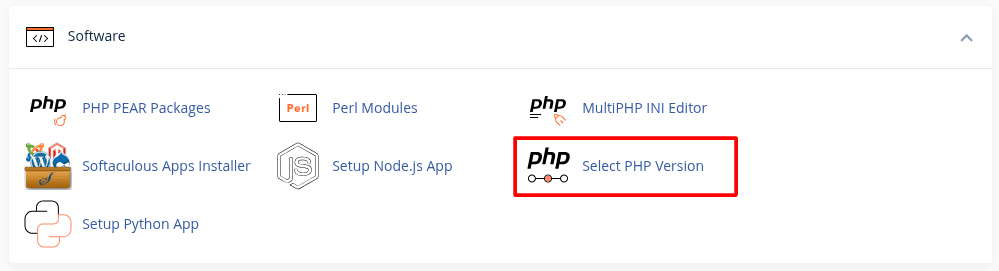
Follow our step‑by‑step guide: How to change the PHP version on cPanel.
Starting fresh? When you set up a new JetHost hosting account, PHP 8.3 will be enabled by default. It’s the best balance of speed, support, and long-term compatibility.
Quick Experts Tips
Stay current: Target 8.3 (or 8.4 when stable) for speed and full vendor support.
Stage before big jumps: Clone the website to a subdomain, switch PHP there, and test thoroughly.
Watch your logs: Deprecated warnings signal code that won’t run on future releases.
Back up first: Use Backup Wizard or JetBackup to grab a full snapshot before switching.
Upgrade plans: If you’re still on 7.x or 5.6, start scheduling a migration – newer PHP versions deliver major performance and security gains.
Choose the version that best matches your site’s codebase and performance goals, and test any upgrade on a staging copy before applying it in production.






